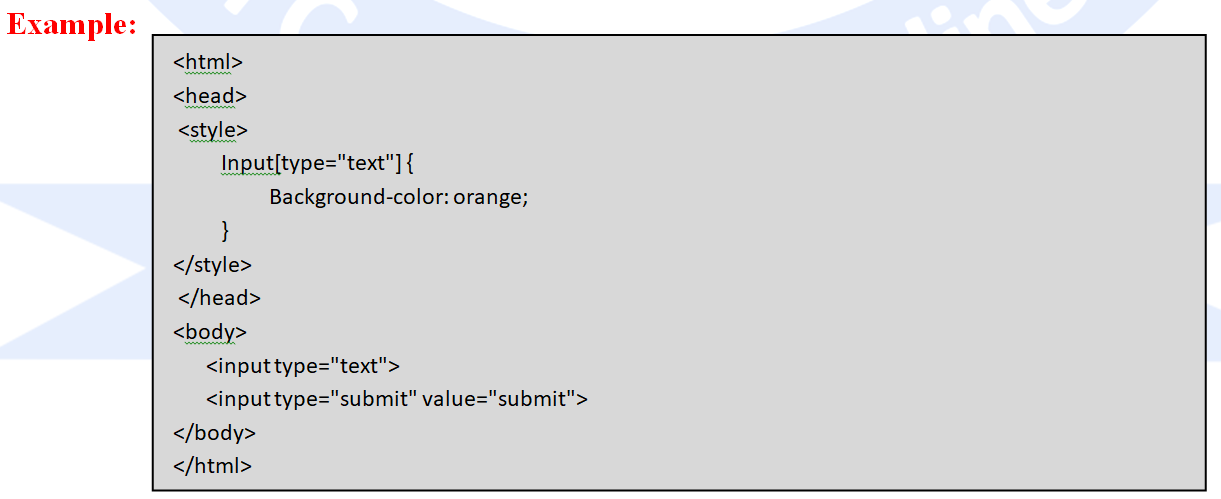
About Lesson
Attributes Selector:-
अब तक हम किसी भी HTML tag को selector बनाते थे। लेकिन हम उस tag के attribute को भी selector बना सकते है। इसके लिए square bracket का इस्तेमाल किया जाता है। यह method ज़्यादातर form element के लिए इस्तेमाल होती है। Attribute Selector को कई तरीके से define किया जा सकता हैं।
- p[lang] – इस तरह lang Attribute वाले सभी Paragraph Element Select हो जाएंगे।
- p[lang=”hi”] – जिन Paragraph Elements में lang Attribute की Value hi होगी सिर्फ वे ही Select होंगे।
- p[lang~=”hi”] – जिन Paragraph Element में lang Attribute की Value में hi शब्द होगा वे ही Select होंगे।
- p[lang│=”en”] – जिन Paragraph Elements में lang Attribute की Value “en” या “en” से शुरु होगी सिर्फ वे ही Select होंगे।
Attributes Selector:-
Till now we used to make any HTML tag a selector. But we can also make the attribute of that tag a selector. For this square bracket is used. This method is mostly used for form elements. Attribute Selector can be defined in many ways.
- p[lang] – In this way all the paragraph elements with lang attribute will be selected.
- p[lang=”hi”] – Only those Paragraph Elements in which the value of lang attribute is hi will be selected.
- p[lang~=”hi”] – Only those Paragraph Elements which contain the word hi in the value of lang Attribute will be selected.
- p[lang│=”en”] – Only those Paragraph Elements whose value of lang attribute starts with “en” or “en” will be selected
