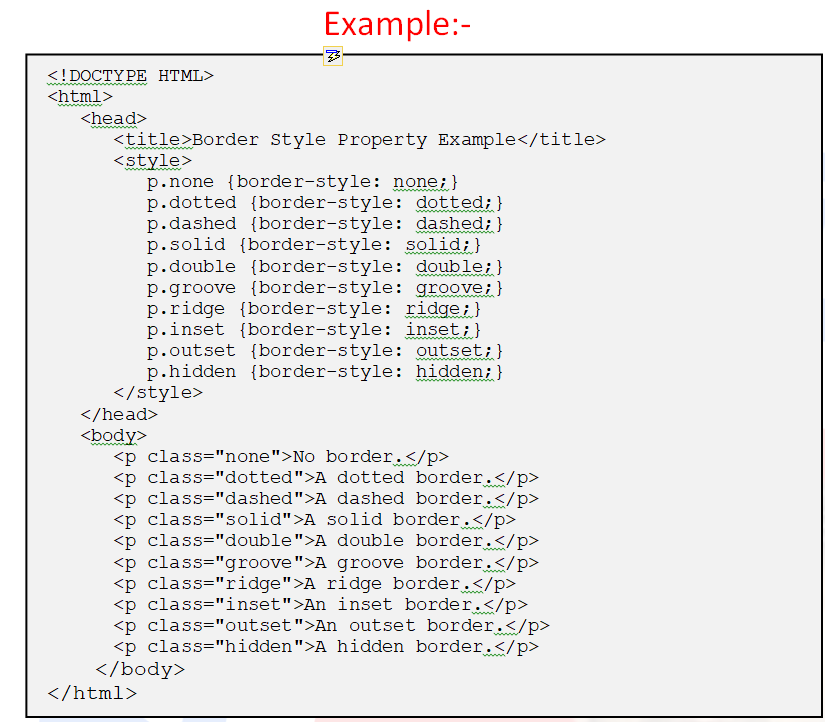
border-style
इस property के द्वारा आप border की style define कर सकते है। इस property की values predefined होती है जो निम्न हैं-
- none – कोई बॉर्डर नही होती हैं।
- solid– एक सीधी लाईन में बॉर्डर में लगती हैं।
- double– दो सीधी लाईन में बॉर्डर।
- dashed – बॉर्डर लाईन – Dashed में बदल जाती हैं।
- dotted – बॉर्डर लाईन . FullStop में बदल जाती हैं।
- groove – बॉर्डर लाईन Groove Style में दिखाई देती हैं।
- ridge – बॉर्डर लाईन Ridge Style में दिखाई देती हैं।
- inset – बॉर्डर Inset Style में दिखाई देती हैं।
- outset – बॉर्डर Outset Style में दिखाई देती हैं।
- mix – बॉर्डर Mix Style में दिखाई देती हैं।
Syntax:- border-style:value;
Note:- जब आप किसी Element के लिए Border Declare करते हैं तो वह चारों तरफ (top, right, bottom, left) से एक समान रहती हैं लेकिन Border को Individually भी Set किया जा सकता है इसके लिए निम्न Values का इस्तेमाल किया जाता हैं
- border-top-style – इससे Element की Top Border की Style Set की जाती हैं।
- border-right-style – इससे Element की Right Border की Style Set की जाती हैं।
- border-bottom-style – इससे Element की Bottom Border की Style Set की जाती हैं।
- border-left-style – इससे Element की Left Border की Style Set की जाती हैं।
Syntax:- border-top-style:value;
border-style
Through this property you can define the style of the border. The values of this property are predefined which are as follows-
- none – There are no borders.
- solid– They are located in the border in a straight line.
- double– Border in two straight lines.
- dashed – Border Line – Changes to Dashed.
- dotted – Border line. Converts to FullStop.
- groove – Border lines appear in Groove Style.
- ridge – Border lines appear in Ridge Style.
- inset – Borders appear in inset style.
- outset – Borders appear in Outset Style.
- mix – Borders appear in Mix Style.
Syntax:- border-style:value;
Note:- When you declare a border for an element, it remains the same on all sides (top, right, bottom, left), but the border can also be set individually, for this the following values are used.
- border-top-style – With this the style of the top border of the element is set.
- border-right-style – With this, the style of the right border of the element is set.
- border-bottom-style – With this, the style of the bottom border of the element is set.
- border-left-style – With this, the style of the left border of the element is set.
Syntax:- border-top-style:value;
