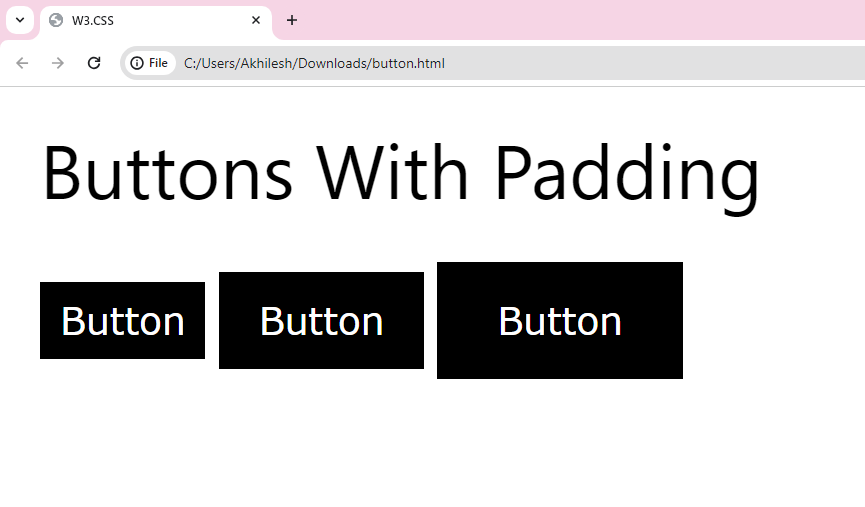About Lesson
Buttons With Different Text Effects
w3-wide class एक व्यापक टेक्स्ट प्रभाव जोड़ता है:
The w3-wide class adds a wider text effect:
|
<p> <button class=”w3-button w3-black”>Normal</button> <button class=”w3-button w3-black w3-wide”>Wide</button> </p> |

Buttons can have italic and bold text effects:
Use standard HTML tags (<i> and <b>) to add italic or bold effect to the button text:
Buttons With Padding
बटन टेक्स्ट के चारों ओर अतिरिक्त पैडिंग जोड़ने के लिए w3-padding-size classes का उपयोग किया जाता है:
The w3-padding-size classes is used to add extra padding around the button text:
|
<p> <button class=”w3-button w3-black w3-padding-small”>Button</button> <button class=”w3-button w3-black”>Button</button> <button class=”w3-button w3-black w3-padding-large”>Button</button> </p> |