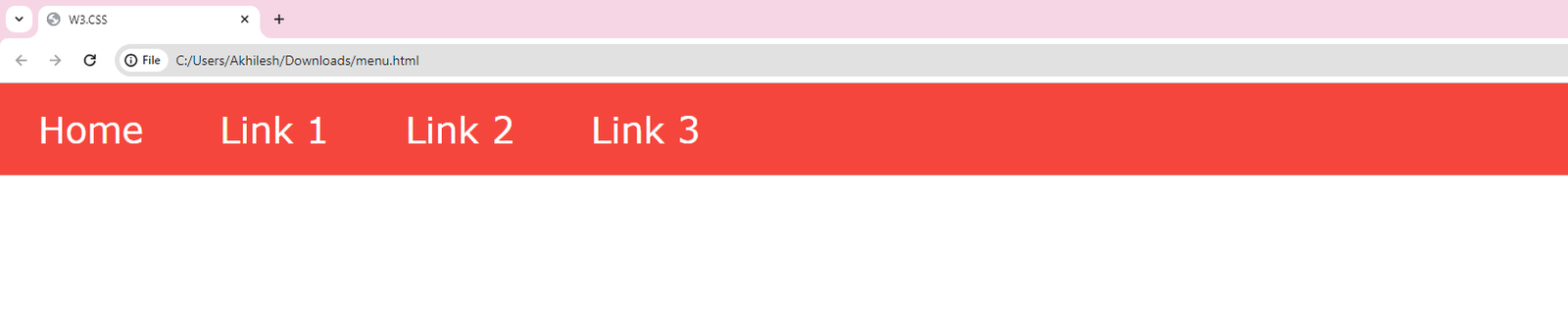About Lesson
Fixed Navigation Bar
नेविगेशन बार को पेज के ऊपर या नीचे रहने के लिए बाध्य करने के लिए, तब भी जब उपयोगकर्ता पेज को स्क्रॉल करता है, बार के चारों ओर एक <div> एलिमेंट wrap करें और w3-top या w3-bottom class जोड़ें:
To force the navigation bar to stay at the top or at the bottom of the page, even when the user scrolls the page, wrap a <div> element around the bar and add the w3-top or w3-bottom class:
|
<div class=”w3-top”> <div class=”w3-bar w3-red”> <a href=”#” class=”w3-bar-item w3-button”>Home</a> <a href=”#” class=”w3-bar-item w3-button”>Link 1</a> <a href=”#” class=”w3-bar-item w3-button”>Link 2</a> <a href=”#” class=”w3-bar-item w3-button”>Link 3</a> </div> </div> |