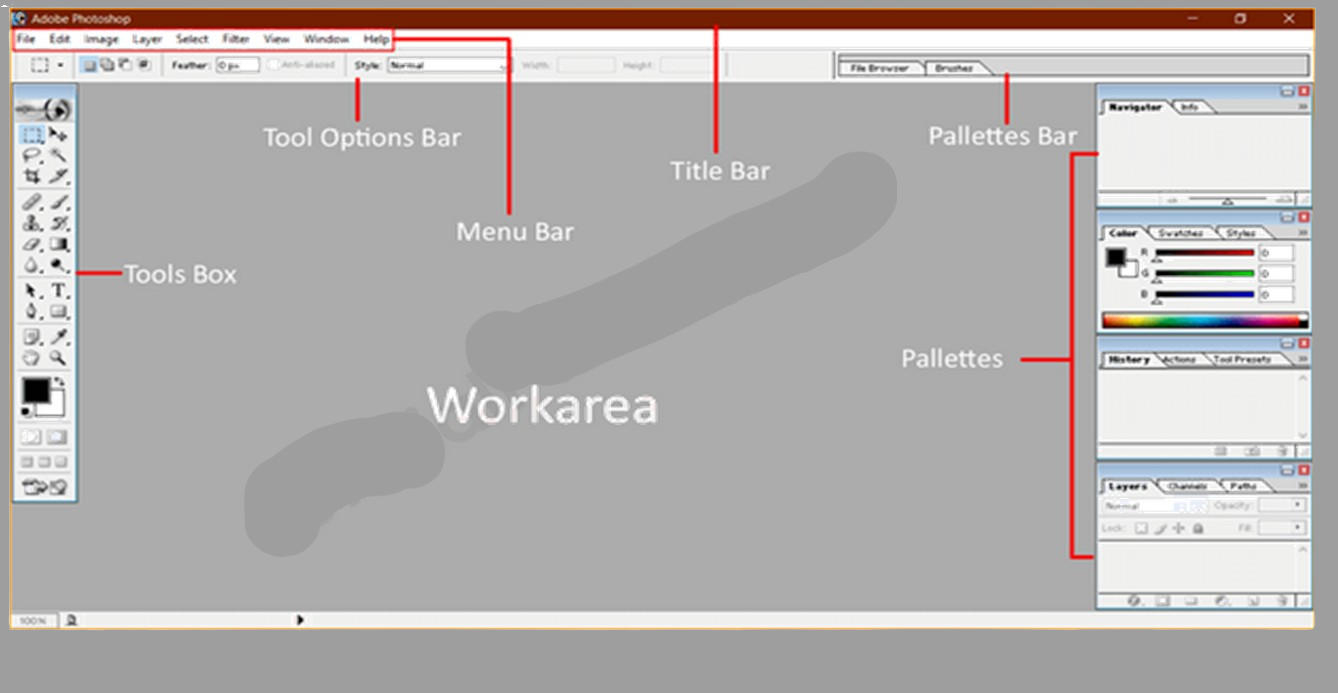
Title Bar: सबसे ऊपरी बार टाईटल बार कहलाती है. आपने यह बार अन्य प्रोग्राम्स में भी देखी होगी. इसमें फोटोशॉप का नाम तथा तीन महत्वपूर्ण बटन जुड़े रहते है.
Minimize: इस बटन के द्वारा फोटोशॉप विंडो को टास्कबार पर मिनिमाईज किया जाता है. इस दौरान प्रोग्राम डेस्कटॉप से हटकर टास्कबार पर एक छोटे से आइकन के रुप में जुड जाता है. जिसके ऊपर एक क्लिक करके दुबारा वहीं से चालु किया जा सकता है.
Maximize: यह बटन दो रुप में प्रदर्शित होता है. जब प्रोग्राम विंडो छोटी होती है तो यह Maximize के ऊप में प्रदर्शित होता है और विंडो पूरी खुली होने पर Restore Down के रूप में दिखाई देता है. इस बटन के द्वारा हम फोटोशॉप विंडो को छोटा-बड़ा कर सकते है.
Close: फोटोशॉप को बंद करने के काम आता है.
Title Bar: The topmost bar is called the title bar. You must have seen this bar in other programs also. The name of Photoshop and three important buttons are attached to it.
Minimize: Through this button the Photoshop window is minimized to the taskbar. During this, the program gets removed from the desktop and gets added as a small icon on the taskbar. By clicking on it, it can be started again from there.
Maximize: This button appears in two forms. It appears below Maximize when the program window is small and appears as Restore Down when the window is fully open. With this button we can enlarge or reduce the Photoshop window.
Close: Used to close Photoshop.